Warning: This is a "retro" guide intended for Windows XP / Windows 7 and very old Nvidia cards such has GeForce 9800 GT.
PhysX: hybrid setup ATI + Nvidia for Windows XP / 7 (no patch)
Something incorrect in the table below ? You can open an issue.
Setup for this guide:
- Windows XP Professional SP3 / Windows 7 Professional SP1 32 bits
- ASUS P5Q Pro
- Intel Core 2 Duo E8500
- 4 GB DDR2.
- AMD Radeon HD7770 GHz Edition
- NVIDIA GeForce GTS 250
- NVIDIA Driver 185.68 Beta (257.15 Beta also works)
- FluidMark 1.2.2

Step 0 / Requirements
A working setup with ATI drivers present and working.
Step 1: Install the NVIDIA card and drivers
Add the Nvidia card, then install the 185.68 drivers. Validate warnings regarding driver signature.
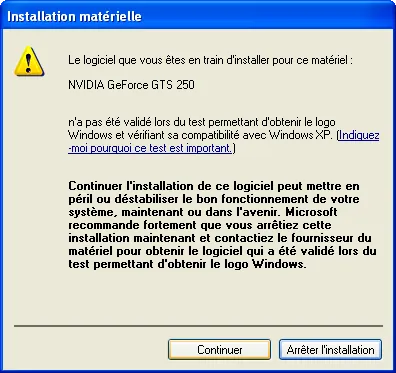
Reboot.
Step 2: Enable a secondary display
For Windows XP, right click on the desktop and select Properties, tab Parameters.
Find the inactive screen that is related to the GTS 250 then click on the checkbox Extend my Windows desktop onto this monitor. Click on Apply.
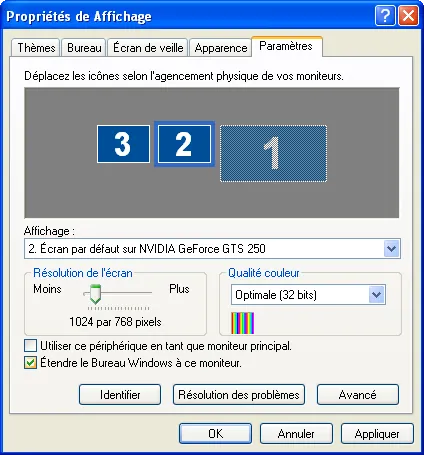
On Windows Seven, right click on the desktop and select Screen resolution.
Click on “Detect” to make extra display appear and select the one that is associated to the GTS 250. On Multiple displays select Try to connect anyway on VGA. Click on Apply.
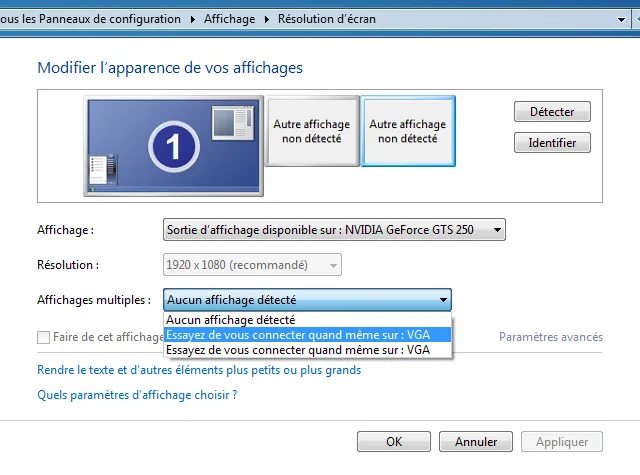
Now you can Extend display to that extra screen.
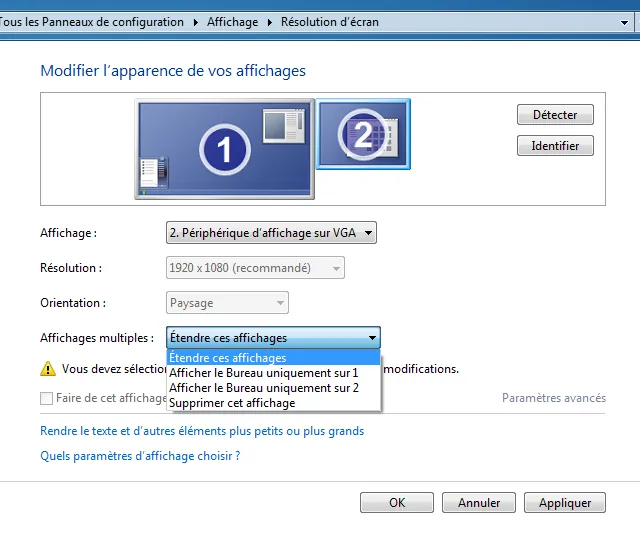
Step 3: Enable PhysX
Right click on the desktop, you should now have an entry to access Nvidia configuration.
You can now enable PhysX hardware acceleration.
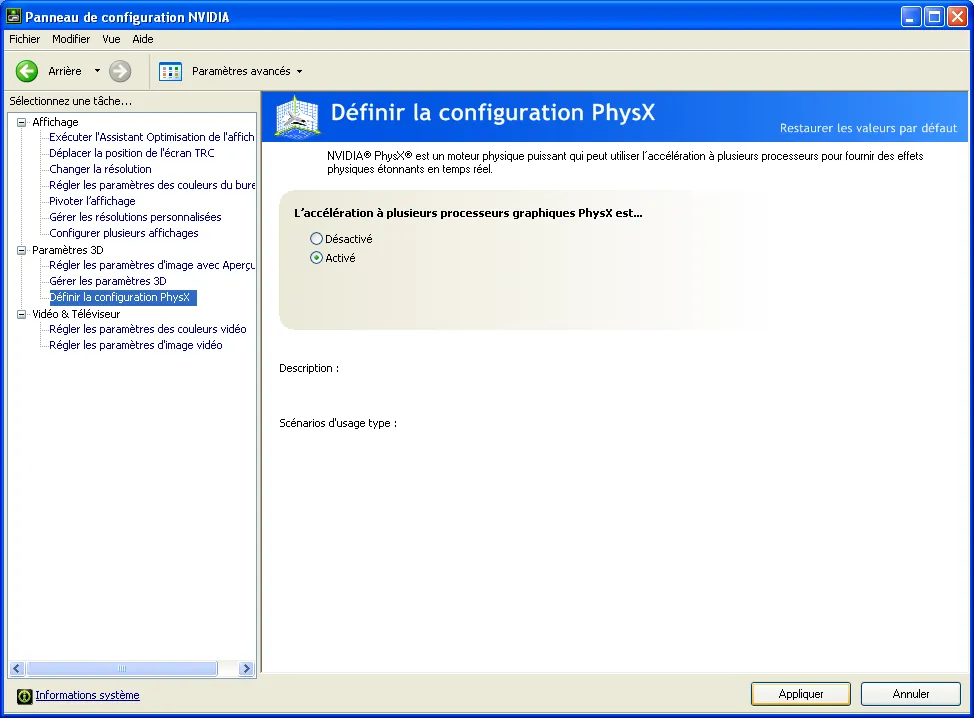
Step 4: Test on Fluidmark
PhysX should now work. But if you want to test on FluidMark 1.2.2, you need to delete these two files:
C:\Program Files\Geeks3D\Benchmarks\FluidMark_1.2.2\PhysXCore.dllC:\Program Files\Geeks3D\Benchmarks\FluidMark_1.2.2\PhysXDevice.dll
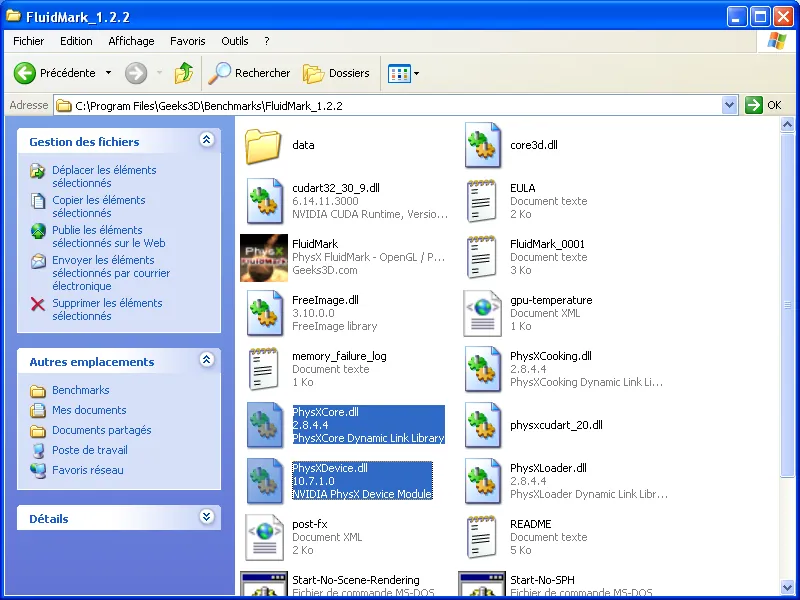
You can now launch Fluidmark and validate that PhysX works. The window should mention “PhysX GPU” while running.
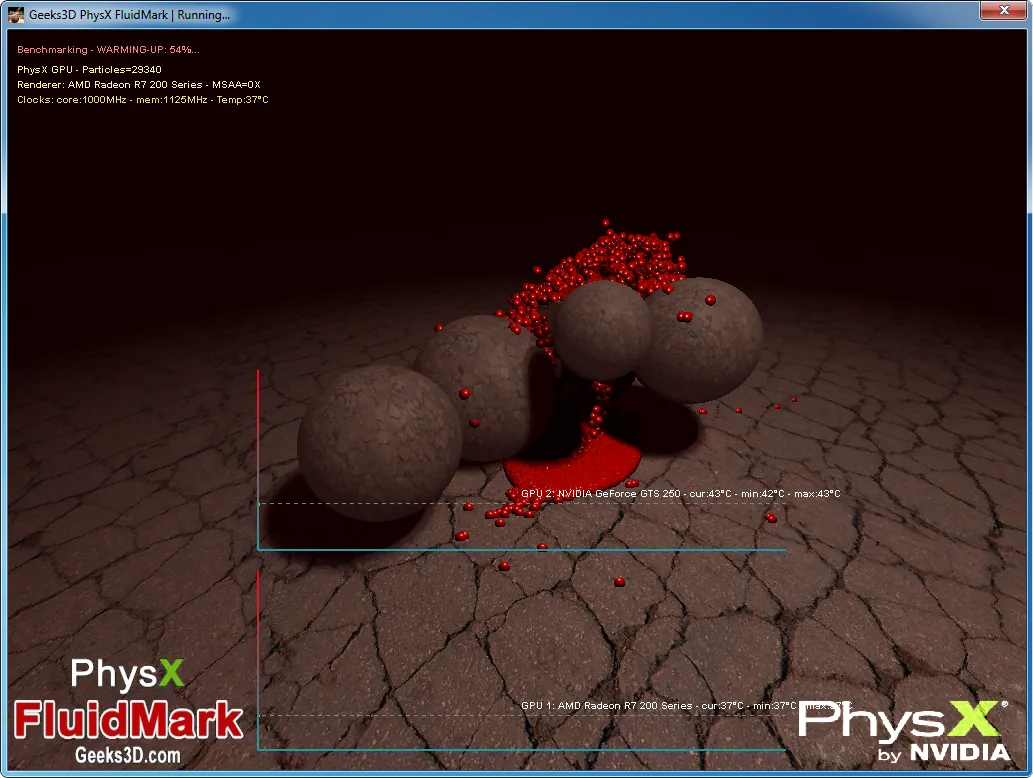
Tested softwares:
- ✅ Fluidmark 1.2.2
Tested games:
- ✅ Batman Arkham Asylum
Recommended NVIDIA cards:
- ✅ GeForce 8800 GT
- ✅ GeForce 9800 GT
- ✅ GeForce GTS 250
Untested NVIDIA cards that should also work:
- GeForce 8600 GT (not recommended)
- GeForce 9600 GT
- GeForce GTX 260
- GeForce GTX 280
Known issues:
- If the ATI/primary display resolution is too low, applications may be launched on the NVIDIA/secondary. You may be stuck forever and have to re install Windows XP.
Links:
- 🇫🇷 [TOPIC] PhysX ● ATI Radeon + Nvidia PhysX Possible ● 2nd Carte dédiée
- NVIDIA Drivers 185.68 Beta for Windows Vista / Windows 7 (32 bit, x86)
- NVIDIA Drivers 257.15 Beta for Windows Vista / Windows 7 (32 bit, x86)
- NVIDIA Drivers 185.68 Beta for Windows Vista / Windows 7 (64 bit, x64)
- NVIDIA Drivers 257.15 Beta for Windows Vista / Windows 7 (64 bit, x64)
- NVIDIA Drivers 185.68 Beta for Windows XP (32 bit)
- NVIDIA Drivers 257.15 Beta for Windows XP (32 bit)